KICK START YOUR SSL INVESTMENT ACCOUNT WITH NO TRADE FEE!
Use the funds loaded on your gift card to purchase US stocks such as Ford Motors.
Your SSL gift card is also an ePAY card. This means that you can load more funds onto the card to be used for investment purposes, or, to pay for goods and services at any ePAY approved merchant. You are free to use this gift card for yourself or gift it to someone else. Each SSL gift card is protected by a unique pin. (Do not share this pin with anyone else.)
GETTING STARTED
Open Your SSL Account
Visit the SSL Head Office to open your investment account. In order to know which one of our segments will best suit you, meet with a SSL licensed sales representative about our products.
ACCOUNT OPENING REQUIREMENTS:
- Valid ID
- TRN
- Proof of Address
- Source of Funds
- Name and Number of 2 Character References (written letters not required)
Reset your PIN
Your 4-digit PIN is required for all off-site transactions.
Please change your PIN by sending the following text message from your mobile phone.
- FLOW: Text to 444-4202
- DIGICEL: Text to 135 Message: *6*[CARD NUMBER] * [OLD PIN] * [NEW PIN] * [CONFIRM NEW PIN] # then PRESS SEND. Please note, the OLD PIN is 1111.
Swipe your card at SSL
Enter your pin, and use the funds to purchase US stocks with no fees charged on the initial purchase!
Online Access
View and use your account online. Visit www.epayja.com. LOGIN (top left of page) using your full card number. Your default password is CARD. Click LOGIN to change your password.
Go Mobile
View and use your account online via your mobile phone. Download the ePay app from the GOOGLE PLAY STORE (android only). LOGIN using your full card number and PIN. Your PIN is the same 4-digit number you sent earlier in the text message. Click LOGIN to view the transactions you have made on your card.
Keep your card!
You can load more funds to your card via bank transfer (NCB and BNS), which can be used at SSL, or any other ePAY approved merchant.
- Transfer Funds with NCB Online Bill Payment:
- Search and add bill Payee: “ALLIANCE PAYMENT SERVICES ALPS”. Under the “Financial and Mortgage Inst” Category. Funds will be credited to card account next day.
- Transfer Funds with BNS Online Bill Payment:
- Search and add bill Payee: “ALLIANCE PAYMENT JMD”. Funds will be credited to card account next day.
Click below for a list of ePay merchants islandwide.
Click below to view our Terms & Conditions.
- The J$2,000 that the card comes pre-loaded with is restricted for investment purposes only.
- Any additional funds added by the cardholder can be used at SSL or any other ePAY merchant.
- The trade fee is waived on the purchase of US stocks using the $2,000 that the card comes loaded with. All other trades will attract SSL’s normal trade fee.

For questions regarding loading funds to your card, the balance on the card, transactions on the card, your PIN, online login, lost or stolen cards, please contact Alliance Payment Solutions Limited (ePAY). For questions regarding investments, opening your investment account or how to use the gift card funds, please contact Stocks and Securities Limited (SSL).